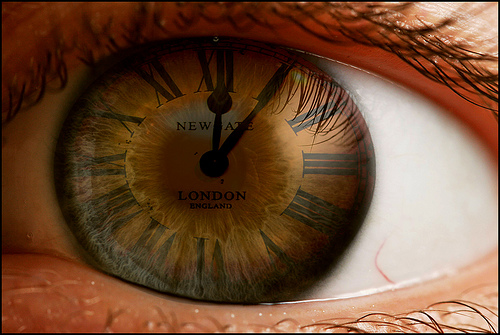
Lately, I’ve been working really hard to get more conversion rates on this blog.
I’m spending countless hours to know the best user experience on websites.
Good news is, you don’t need to waste countless hours like me to know those simple tweaks. Give me 5 minutes – I’ll give you top notch blog tips to improve your blog.
Ready?
Tip 1: Remove about yourself on your about page
I know this sounds weird.
After all, we create about pages to brag about ourselves, right?
Seriously, why would anyone care reading about you? What’s in it for them?
Remove about yourself on your about page.
Stop bragging.
Instead, write your about page for the sake of visitors.
Tell them why should they care your blog. Give good reasons to read your blog, they’ll listen.
Did you feel something missing?
Hmm.. two to three sentences are enough to brag about yourself. Anything more than that, no one will listen.
I said this already and I’ll say it again..
People don’t read on the Internet. They scan.
Check out LBT about page if you want a live example.
Tip 2: Show case about your site on top of the sidebar
This will help your first time visitors to quickly understand what’s your site is actually about. They’ll instantly decide whether or not to read your blog.
Why waste their time just to know what your blog is dealing about? Give them a quick reference.
Here’s a screenshot of LBT on top of the sidebar.

What will this actually do?
This simple tweak can make the first time visitors easy-to-understand about your blog topics.
Go ahead and create one.
Tip 3: Don’t let someone miss your “Don’t miss stuff..”
Show off your popular posts to the readers on your sidebar.
Use this plugin to show your popular posts according to the no. of comments.
This will not only increase the no. of page views on your site, it will also give you an idea about which posts are going viral (so you can spend more time on writing the similar topics).
Further reading: How to Display Popular Posts by Views in WordPress without a Plugin
Tip 4: Tweak your blog design
When I redesigned Learn Blog Tips
- I’m noticing up to 400% growth in my email subscribers
- LBT Facebook page is now averaging 7 to 9 new likes
- Increased page views and user interaction

So, what did you observe from this?
Great blog design is what gives you BEST results, period.
Either change your font size or font type.
Most online readers prefer to read content on the blogs that have good blog design.
No matter how great your content is, your blog design matters A LOT.
If you really want to make your blog design better – change your typography NOW.
Tip 5: Use ‘archives plugin’ to display your entire posts
I saw so many blogs without having an archive page.
There’s no reason for you to hide your entire blog posts from the readers. Your readers should easily skim through all the topics on your blog.
Use smart archives plugin to display your blog posts.
See LBT archives page if you want to know how it looks like.
Let me know what do you think about 5-minute changes on your blog. Share if you’ve any more ideas..
I can do #1, #2 and #4 tip with my blog.
But can apply #3 and #5 tips on my blogs because it is on blogger.
So tell me what to use instead ?
If you have time then, check my blog : http://www.rightblogtips.com and give me your suggestions..
That would be much appreciated. :)
Blogger platform lacks some features and plugins that’s why i am moving my blog to WordPress.
You can Apply all these tips to your blog, use popular posts widgets it will list your Most Popular Posts depends on their views . You can set Most popular of the Week, Month or All time.
For archive i think you can use Archive Widget or Just create a Page with the same name and insert the link of your posts that you have written. I know this method is a bit Difficult but this is a better way and you can customize the page.
Hi Kulwinder: Thanks for the response to Jafar man! I REALLY appreciate your comment :)
@Jafar: I’ve no idea about blogger platform as I’ve never used it. I just checked out your blog, it’s quite cool, just keep up the great work.
@Kulwinder Singh . Instead of manually adding the links to the archives page each and every time you post a blog post , there are other alternatives which automatically update the Archive Page with the latest posts.
@Jafar i’ve got good experience of blogging on blogspot, because my first blog was hosted on it and unfortunately i had to close it. But Now when i’m coming back with blogging i’d like to suggest you something.
You said about #3. you can really place a “popular posts” widget on your blog, and i can see that you have already done that. Above your widget it’s written “Popular Posts” and here it is “Don’t Miss…” I don’t think it’s different and you can also edit the appearing name of widget from the layout.
Secondly you said about the archive page. I say that you can make a User friendly Sitemap that will help both your S.E.O and your visitors to Browse through your posts (I didn’t see any such thing on your blog even when you can). Or you can make a simple page(like you have made others) and update it with the links manually whenever you post (suggested when your post frequency is not much).
Happy Blogging!
Another suggestion from my side i’d like to give is that your font size is quite unpleasant. Please make it normal.
#3 Plugin Is Available In Blogger (You Can Easily Customize It)
#5 You Can Use Sitemap Tool Designed By Abu Farhan Same As LearnBlogTips Archive Page.
In blogger you can use blogger sitemap it looks more beautiful instead of archives. copy the script on new page nae it as archives and there you go. and you can also use popular post and random post widget in blogger to get wordpress like functionality
I loved your five minute concept dude. Loved the post also. Great set of tips. There are thousands of blogging tips to be given. The above 5 in 5 minutes are great and basic tips for improved blogging
Ohh, that’s a great appreciation Harish, do implement them on your blog and let me know how they’re converting. I’d love to know the response.
Sure Rahul ! Thanks
good tips. if i want u to service my blog how much u will charge? tq. i’m from malaysia…
Rahul,
I have tweaked my blog design so much that I really have a grip on what converts and what doesn’t. The tips you mentioned are spot on. Personally, my blog design is synonymous with simplicity, there is nothing funky and flashy except for a scroll triggered box, which is converting much more than expected.
I think I’m doing pretty good with WordPress. Nice post, tweeted.
Aditya
Hey Adi,
I REALLY love the way you’ve designed it, great work! I hope you’re clearly noticing the diff between WP and blogger.
Final thoughts: WP rocks ;)
Aditya,
Not sure if you already know, but your website is hacked http://awesomescreenshot.com/03dp6e1ea
Hard times!!
Another Killer article in LBT. Just awesome, unique tips.
I just want to add some more points.
# Concentrating on Blogs Load time will eventually gives the best experience to navigate through the entire blog with the help of Related posts or Popular posts.
# Eye catching Colors also plays a major role.
What you say about these points Rahul?
Hi Praveen,
Wow, thanks for the precious blog tips Praveen, I really appreciate the additional tips :)
Loading time is no doubt, one of the greatest factors that decide a blog success, color combination is what most new bloggers don’t aware of. They try adding all the colors and end up killing the user experience. I’d suggest anyone to use only one primary color.
I should seriously approve what you said above. Author Bio is not that important. No one will give a damn to it. And working with Archives is a bit easy. You can add stuff and make more conversion to get readers and pageviews :) Good post. :)
Great minds think alike ;) That’s what all I can say now Satish!
My man,
I just stumbled upon your site through the interesting Comment Luv link, I’ll surely spread the word with my network, cheers to the success of your email campaign.
Let me know if you need any help.
Really Great post. I got it . I will do on my blog thanks @Rahul Give me suggestion. But I have a Movie blog. why this is this important my blog. can you shy me. I want to suggestion fro my blog. Please my blog after that give me suggestion.
You’re doing great Rahul, just keep the good work :) I wish you all the best to your blogging success.
I agree with you wholeheartedly about Tip #1, at least the way you have your about page. Like you, I talk about my blog first and what it has to offer to the readers. I, then, have a small bit on me so that the visitor knows the blog is maintained by a real person.
In tip #5, you talk about the archive page which I also think is necessary. However, there’s another plug-in that should be considered along with the smart archives one. The plug-in is for tweeting old posts. (Just a suggestion.)
Hi Glynis,
I just checked out your stuff, worth reading :)
Thanks for the appreciation, keep visiting the blog for more articles Gynis.
Every new Blogger when starts blogging uses the method of trial and error which wastes his/her time directly. But if anyone starts blogging by reading your blog on the other hand, he will succeed instantly and who knows even faster than you :-)
I learned (still learning) blogging the HARD way, it only increases your blogging skills.
Thanks for the appreciation Anuj :) It means a lot to me, cheers!
This Five Minutes really worth a much :D . I really admire your writing skill bro. All the 5 Factors you mentioned plays a important role. By the Way the Image you Used is really Nice :P
Hey Rahul Kuntala! I must say your content is very helpful. I like your honesty especially the Tip 1: Remove about yourself on your about page. thank you for your insight.
superb blog design, superb headings overall a killer blog and wish soon it will become a top blog.
As an Blogger I found a variety of informations available at learnblogtipst.com. This website will surely encourage young bloggers in pursuing their challenges & meeting their needs. Thanks !!!!!
Hey Hi Rahul,
Some nice tips nicely presented also.
But Rahul i am always impressed with your titles can you give me some tips how to write such attractive post titles..??
Simply awesome. This is like an eye opener for me, specially the about us page. I liked it and will definitely work on that.
I am visiting your blog after few days and after reading this post I got happy…It only took 5 minutes and I got some very important tips for my blog from my brother Rahul..
The best thing which I loved was the tip to use a bio which will make the visitors read the blog posts by the Author….If I write in my bio that regarding my studies readers may not get attracted to read my blog posts but if I write regarding my experience of writing various type of blog posts then they may get attracted to my blog..
Hi Rocky,
Thanks for the kind words bro, I always love your comments on LBT.
Yes, when you’ve an about page that only brags about you, it doesn’t add any value to the readers. We need to gain users trust, online reputation will come automatically then :)
Keep in touch.
Hi Rahul,
Interesting tips. Tips number 5 is true. Make it easy for readers to discover the whole story you have made. You’ll fix your page views and average time visitors spend on your blogs. It’s good for marketing your blog.
Thanks
Hi Rahul,
Nice writing. But if you are truly spending countless hours to know the best user experience on websites, then my first advice is to remove that pop up displayed when users first time land on your blog. Personally I hate it.
You can have a smaller pop up button but to be honest I hate it
Hi Shahzad,
I appreciate your feedback. But I’m noticing incredible growth on my email list after using it. It’ll display only once for the first time visitors, so I don’t think it’ll annoy the readers.
Thanks for stopping by, keep in touch :)
OHh, seems I’m following all those 5 tips on my blog.
1. There’s everything about my blog and what people can get from my blog in About me page, but I’ve also written something about myself too. The everlasting About me page is must in order to improve your blog.
2. I’m using an email optin form at the top of my sidebar where It’s clearly me mentioned what my blog is actually about.
3. Other than most popular posts widget, I’m using Derek’s style images to my post popular post too.
4. Yup, my blog design is good enough (even I guess it is!)
5. I have an archive page too ;)
hye, I’m Malaysian.
I love this blog very much because of the style of copywritting.
I’m still using free blogspot now…
Which is batter? blogspot or wordpress?
Hi Hisham,
Thanks for the appreciation and your comments on LBT, I really love it :)
I’d suggest you to choose WordPress, it’s flexible, secured, and easy to use. Let me know if you’ve any queries.
thanks a lot for your advice..
i will ask you here… because i want to migrate my blogspot to wordpress now!
i’ve think too much before this..
thanks again… my friends
I have created an archive page by taking your advice not in this post but in a comment that I have read on your BLOG and I think my BLOG design is good enough for NOW.
I have to do rest of the things.
Thanks for your posts, Rahul! They’re an awesome help to me, as a newbie blogger!
I like how you always focus on the fact that you don’t need to have a big number of words for a quality article, and it’s a lot more important to say a lot in very few words. I always tell myself to “REMEMBER! People will SKIM this, no one will read every word!” when I’m writing a new article now.
I’ve also started using Simpleology and Pomodoro lately and they’re awesome tools!
As for the design, I’ll think I’ll start using Thesis as soon as I can. I like how clean and easy to read it is.
Thank you for this article I do need to spend some time to clean my blog up so i will be working on it this week.
Very informative and useful thanks for sharing
i have made some changes to my blog according to this and its really helped
Hey Rahul i am in serious trouble. After reading your post on implementing author tag at bloggerspassion I did so and now my blog is not accessible , cant do anything
Parse error: syntax error, unexpected ‘}’ in /home/gdefo/public_html/wp-content/themes/techmaish_1_2/functions.php on line 381
PLEASE HELP PLEASE
Check out your email.. hope everything is fine now :)
Hey Rahul
Please let me know in case some changes are required in the guest post that you wrote about Google Authorship.
I’m not saying ‘great work, awesome, good job, wow man’ about this post. Because praising you at this moment may miss a future pro blogger. I could see a spark among the words. That’s all. Hope you got what I meant. :-)
Finally ;you have got a new regular reader.
Hi Rahul, I love your tips but in my about page, I’d definitely say as less as possible and let visitors know why they should read my blog on my welcome post.
And about the Archives plugin, Genesis has done a great job for my blog :) and don’t have to get it.
Thanks – Ferb
hi rahul, reading your blog after long time because of exams…..your this new design is awesome…..and all the tips are good telling but about your website in the sidebar is unique for me.
Great content rahul. I like how you have on the sidebar what your site about. What would you suggest for keeping majority of visitors on a website to read the content that is posted?
These techniques are so straight-froward that I really don’t know why I haven’t implemented them on my blog earlier. I like that you have highlighted that blogging is about creating content that fulfill certain needs. If we don’t know our readers, we cannot become successful bloggers.
Hi Rahul,
Very Nice Post.I agree with you in all of your points and i do exactly what you said.By doing this what exactly you do is ,you give a very good quality to a blog.
I like your points because these all points makes your visitor/reader more comfortable and make them easy to explore.It reflects from your blog too.
Great Work Bro and thanks for sharing!!
Hey Rahul,
Good points. I have realized that archive page is very important. I am going to create an archive page for my blogs
Thanks for the tips.
I am using WordPress as my blogging platform and doesn’t this just set up an archives page for me or do I have to install a third party plugin to achieve this?
Nice points Rahul. your first point attracted me to read the full post. Actually thats point Like the most. I think I am gping to do edits with my about page soon. :-)
Awesome stuff man. this is surely going to help me.
Also, i would like to ask for a favour
If you get time, kindly visit my Tech Blog and have a look at my About page and let me know
some suggestions. Thanks
This is what i am searching since years, But with Just 1 article you saved me, Really i am very thankfull to you bro, Keep Rocking. I Became a Regular Reader to your Blog From now. This Blog Very helpful to many people, Once again thanks a Lot
Thank You
Swaroop
Just want to say “Worth spending 5 minutes”… The first tip was actually weird but i agree with you that we should write only for sake of audience
Thanks for the information..i am newbie into the blogging area and i am trying to collect as much information i can..it really helped me a lot..
Your first concept is about to think. You are posting things on about page, should be either about you or about your blog. great.
You are right about page is to tell about your blog what it includes and what you will learn instead of your own biography. nice tips
great tips rahul,
do everything for visitors. and mine about-us page is almost similar to yours.
and yes the design of your website helps in many ways. if you have bad design,people will not be pleased and leave you website.
thanks for the tips
Nice article Rahul…, you’ve mentioned very great tips here.., i think for a better blog there is also a need of good interlinking between the different article.., one can interlink the content by showing the related content or simply by linking the content in the article.., its the best way by one can stick to your blog.. :)
New bloggers like to me always hunt for making the blog awesome. More importantly the way which we organize our blog is important. I am so happy to be here reading some professional tips. Thanks a lot for sharing..
hey rahul,
nice post and i totally enjoyed it while reading. I really like the 1st and 3rd point and after reading this post I have got few ideas about how design my blog to attract more traffic.
thanx for sharing this useful tips.
I very much agree with all your points but first.
Many a times people are interested to know who the real man is behind this blog/website. So according to me one should also give a short intro about himself and a few ways to connect.
Anyways, great post.
Great Post Rahul :) Thanks for sharing this valuable information’s to us…